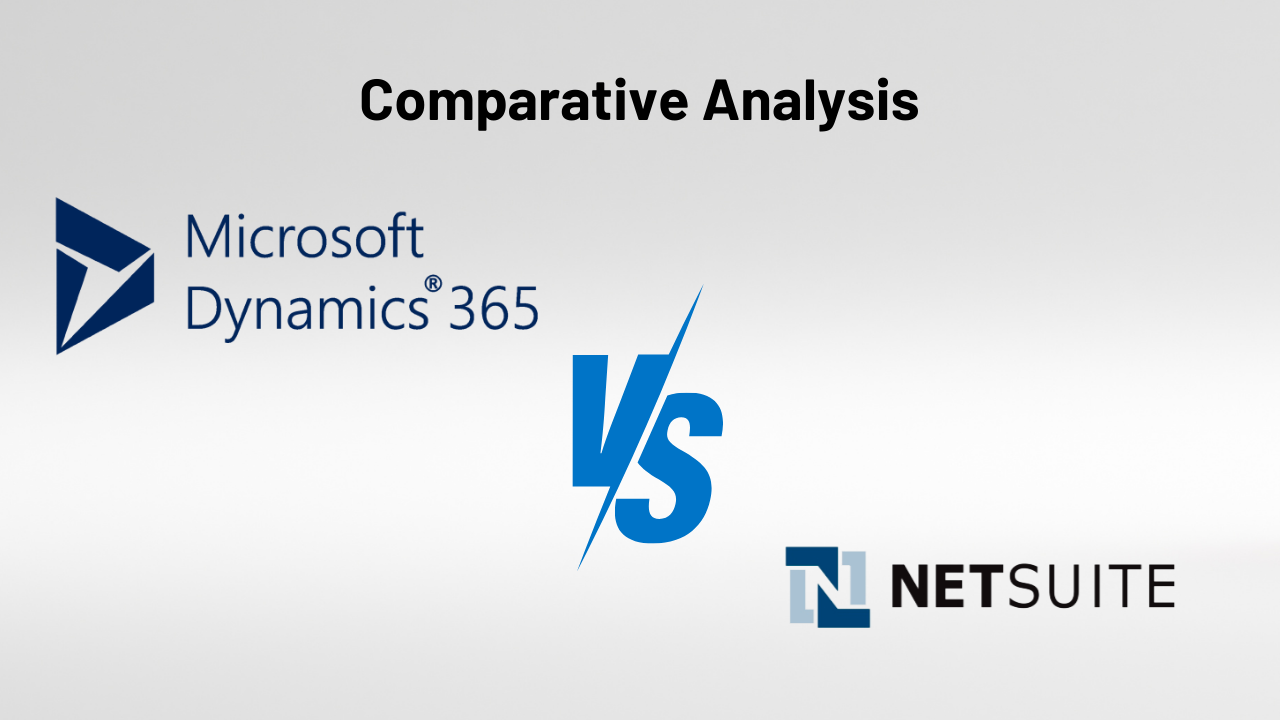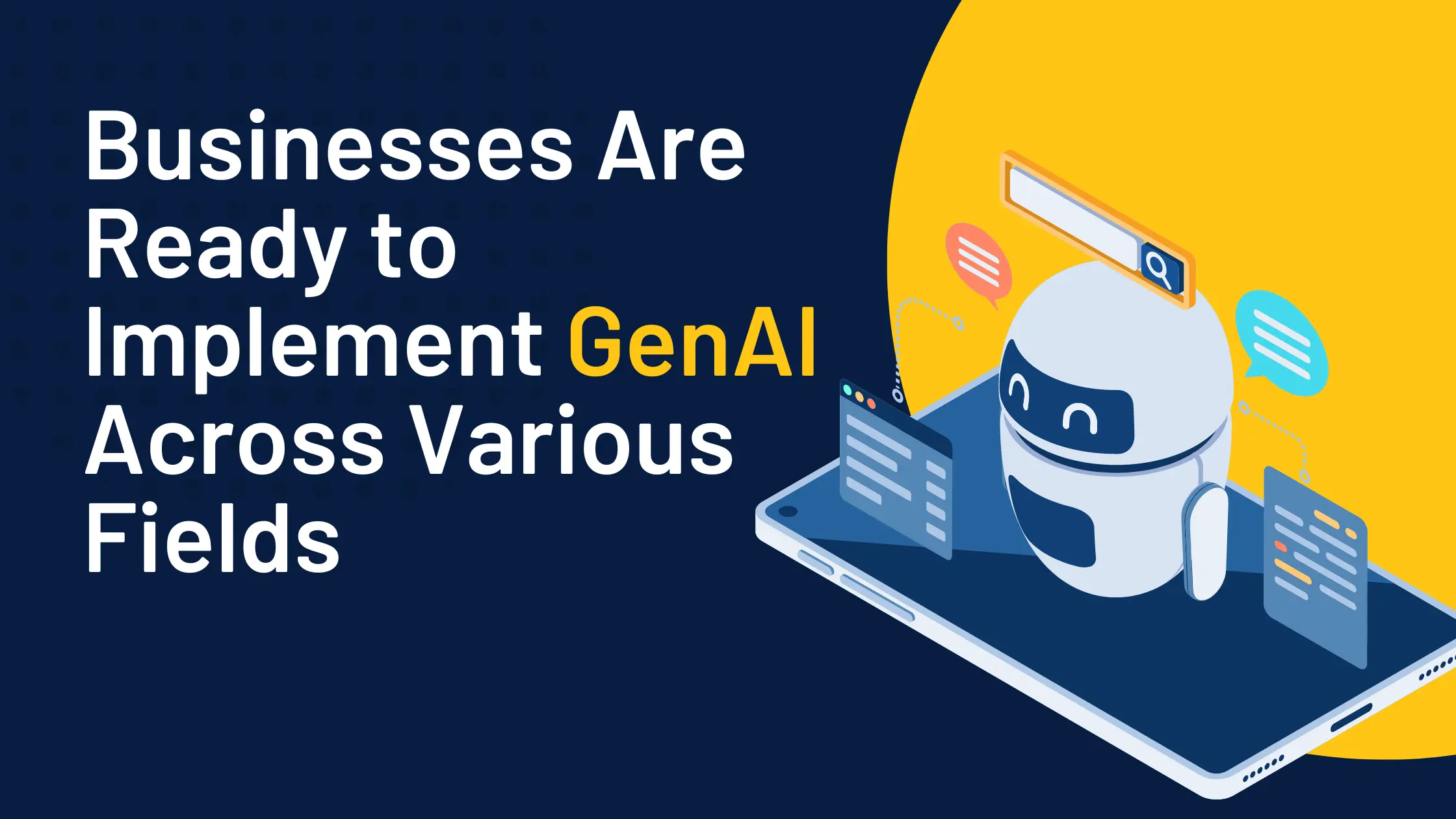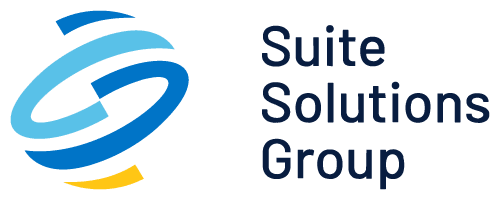Comparative Analysis: Microsoft Dynamics 365 Vs NetSuite
Businesses that have outgrown the abilities of the entry-level accounting tools and spreadsheets they used to get their operations started usually turn to cloud-based ERP solutions to enhance productivity.Businesses those who find themselves stuck with out-of-date versions of on-premises ERP software are looking to cloud ERP to capitalize on the built-in advantages of this delivery model. NetSuite and Microsoft Dynamics 365 are often on the short list of software providers for businesses in this category. Both have a long record in the ERP market and offer a comprehensive set of capabilities to organizations across numerous industries. They both provide a consolidated source of data from across the organization and enable automation, saving their clients time and money.
Read further for an in-depth comparison of the system’s layout, functionality, customization, integrations, support, and implementation approach. These details will help buyers choose the best option for their needs.
Overview: NetSuite
NetSuite was a pioneer in cloud-based commercial applications began as an accounting solution and has now grown into a comprehensive platform with integrated apps for inventory management, CRM, human resources, and other functions. NetSuite, as a SaaS ERP solution, maintains user uniformity through common software versions and infrastructure, while also retaining data separation.Oracle developed NetSuite, a cloud-based ERP solution that tracks financial information, manages inventories, and improves client interactions. Out-of-the-box capability supports various applications on a single platform. Users can construct custom dashboards to track business performance, growth, and progress.
Overview: Microsoft Dynamics 365
Dynamics 365 launched in 2016, when Microsoft combined Dynamics AXE, its ERP programmed, and the Dynamics CRM application. Microsoft was among the first to make a move and provide an integrated solution. Dynamics 365 enables businesses to rapidly adapt to changing market conditions and emerging trends. Its modular cloud platform and regular updates empower companies to customize solutions that meet their specific needs. By integrating innovative capabilities like AI and blockchain, Dynamics 365 helps organizations capitalize on new technologies. The Power Platform also makes it easy to build custom apps and workflows aligned to business priorities. With its ability to unify data and insights across Microsoft services, Dynamics 365 delivers a holistic view of operations and customers for more agile and informed decision making. The versatile platform allows organizations to scale and pivot as new opportunities arise.Dynamics 365 is a set of integrated, modular Software-as-a-Service (SaaS) apps and services that transform and enable your core customers, workers, and business processes. Dynamics 365 enables organizations to unify data, automate processes, gain insights, and deliver personalized customer experiences across sales, marketing, operations, and service. Its end-to-end solutions, robust customization, and continuous cloud-based innovation allow businesses to digitally transform. This is unique to the ERP marketplace, and these apps combine the whole power of the Microsoft stack in productivity, advanced analytics, Power BI, and IoT, with the strength of Azure, a new application platform, and a single data architecture. Microsoft Dynamics 365 provides two ERP options: Microsoft Dynamics 365 Finance and Microsoft Dynamics 365 Business Central.
Microsoft Dynamics 365 vs NetSuite
Microsoft Dynamics 365 vs NetSuite are top cloud platforms for SMBs. Dynamics 365 focuses on CRM and sales automation, with flexible deployment and Microsoft integration. NetSuite excels as an all-in-one cloud ERP, optimized for back-office accounting and financials. Businesses should assess their needs in choosing between the two. Both are solid cloud solutions for SMBs. These systems are recognized as game changers and frequently the finest solution providers. They stand face to face with each other, and their amazing characteristics make it difficult to choose amongst numerous business software options.To assist you choose between the two, we’ve given a Microsoft Dynamics 365 vs NetSuite comparison that covers all of the features & modules.

Microsoft Dynamics 365 Differentiating Factors:
- Integrates seamlessly with Office 365 and Power Platform technologies such as Power BI analytics.
- Flexible on-premises and multi-cloud deployment models.
- Natively built on Microsoft Azure for enhanced AI capabilities.
NetSuite Differentiating Factors:
- A unified cloud platform for financials, CRM, inventories, and ecommerce.
- Customization, globalization, and multi-currency support are all built-in.
- Scales quickly from small business to enterprise, with a proven track record.
Key Feature: Microsoft Dynamics 365
- Consolidated UI
- Custom configuration with multiple options
- Business process automation
- Sales and business forecasting
- Comprehensive dashboard to track sales
- Contact management
- Ability to refresh web client
- Detailed timeline to track activities
Key Feature: NetSuite
- Suite analytics for business intelligence
- Workflow Management
- Asset management
- Accounting and Taxation Management
- Financial reporting and planning
- Integrated Financial Reporting
- E-commerce and retail management
- Order fulfilment management
- Warehouse management
- Inventory management
- Supply chain management
- Point of Sales (POS) systems
- Customizable dashboard and reports
- 360-degree visibility of the audit trail
Quick Comparison:
| NetSuite | Microsoft Dynamics 365 | |
|---|---|---|
| Core Financials | ✓ | ✓ |
| CRM | ✓ | ✓ |
| Intercompany Consolidation | ✓ | X |
| Subscription Billing | ✓ | X |
| Revenue Recognition | ✓ | X |
| Native Customizable Reporting | ✓ | ✓ |
| Financial Management | ✓ | ✓ |
| E-commerce | ✓ | ✓ |
| Product Content Management | ✓ | X |
| Human Resource Management | ✓ | ✓ |
| Supply Chain Management | ✓ | ✓ |
| Payroll | ✓ | ✓ |
Compatibility & Integration:
Microsoft Dynamics 365 integrates easily with other Microsoft products including as Office 365, Power BI, and Azure, making it an ideal alternative for enterprises who currently use these tools. NetSuite, although providing powerful integration features, excels with its unified business suite, in which all modules are naturally integrated.Implementation:
Both systems demand thorough planning and, in some cases, significant time and resources to execute. However, Dynamics 365 may be more complex due to the integration of several modules, especially for enterprises looking for extensive customization.Sector Suitability:
Both of these platforms provide solutions across multiple sectors. Dynamics 365, on the other hand, frequently offers more industry-specific modules because to its huge partner network and integration capabilities within Microsoft’s ecosystem. NetSuite, while very customizable, might require additional effort to adapt to unique sector requirements.Pricing:
Microsoft Dynamics 365 ERP cost has a modular approach, allowing organizations to choose and pay for the applications they require. In comparison, NetSuite pricing often offers a base package with optional add-ons, making it possibly more cost-effective for SMEs in need of a comprehensive solution.Functionality and Modules
Both have extensive capabilities for managing numerous business functions, but each has distinct benefits.Functionality: NetSuite
NetSuite offers a leading cloud ERP system with financial management, accounting, and back-office capabilities. It also provides an omnichannel commerce platform through SuiteCommerce, enabling unified management of web stores, ecommerce operations, marketing, sales, and customer service. The solutions are natively integrated, giving real-time visibility across in-store and online channels. Key features include financial controls, web content management, CRM, and omnichannel order management. Its CRM solution contains the full customer lifecycle by combining customer service management, sales force automation (SFA), and marketing automation.The PSA module automates project planning, resource allocation, timesheet management, expense tracking, and billing. Suite Analytics offers integrated reporting and analytics to help you make better decisions, while Human Capital Management manages HR services like payroll, time and attendance monitoring, performance management, and employee lifecycle management. Together, these modules provide organizations with comprehensive tools for increasing efficiency and driving growth.
Functionality: Dynamics 365
Dynamics 365 provides a set of modules with advanced capabilities for a combination of business operations. The marketing module provides enterprises with tools for segmenting customers, creating and managing campaigns, and tracking marketing performance through analytics. Dynamics 365 HR module improves HR processes by providing tools for managing HR data, benefits, leave compensation, & absence, compliance, performance feedback, and employee self-service portals.Dynamics 365 AI- utilizes artificial intelligence to enhance decision-making by providing capabilities like as sales forecasts, customer insights, and customer service analytics. Power BI offers advanced data visualization and business intelligence capabilities. Dynamics 365 is Microsoft’s cloud-based ERP and CRM software. The two can be integrated to enable data-driven insights. Key modules of Dynamics 365 include Finance, Supply Chain, Sales, Customer Service, and Field Service.
Implementation Process:
Implementation: NetSuite
- Planning and Discovery:
Gather business requirements, define goals, map processes to NetSuite capabilities, plan integration points, develop rollout schedule. - Design and Configuration:
Set up NetSuite accounts, build custom forms/fields, create roles/permissions, configure workflows and approvals, set up dashboards and KPIs. - Data Migration:
Assess data quality, transform legacy data, design migration templates, extract, validate and load data into NetSuite. - Integration:
Connect to third-party systems like ERP, CRM, ecommerce via REST/SOAP web services, EDI, file imports. - Testing and validation:
Perform user acceptance, integration, regression testing to validate configurations and integrations. - Training and Change Management:
Users are introduced to the new system and change management measures are adopted. - Go-live and assistance:
Transition to NetSuite system, provide on-demand support during launch, address issues during stabilization phase.
Implementation: Dynamics 365
- Planning and Discovery:
Similar to NetSuite, the implementation process begins with identifying business requirements, developing a strategy, and creating a project plan. - Design and Configuration:
The system is designed to meet the demands of the organization, which includes the creation of entities, fields, forms, workflows, and other components. - Data Migration:
The data is cleaned, structured, and imported into Dynamics 365. - Integration:
Dynamics 365 is integrated with Microsoft services and third-party systems through the Power Platform, which allows for custom integrations. - Testing and validation:
Thorough testing ensures that the system fits the requirements and detects any problems. - Training and Change Management:
Users get trained, and change management strategies are implemented. - Go-live and assistance:
The system is launched, and ongoing support is provided subsequently.
Cost:
NetSuite uses a subscription-based pricing model, with charges determined by criteria such as number of users, user type, required add-on modules, contract duration, and additional services. The base license normally costs roughly $999 per month, with per-user prices starting around $99 per month. NetSuite provides two types of user licenses: full users, which provide complete system access for managers or supervisors, and limited users, who provide restricted access to employees with specified needs. Additional fees may apply for sophisticated modules or features, with pricing ranging according to the specific requirements.Dynamics 365 provides modular pricing, allowing users to choose and pay for individual applications as needed. Individual app licenses can range in price from $20 per user/month for options like Dynamics 365 Sales Professional to over $120 per user/month for more complete solutions like Dynamics 365 Finance. User licenses are available in “full” and “Team Member” choices to meet a variety of needs and budgets. Microsoft also offers packaged software packages, such as the Dynamics 365 Customer Engagement Plan, which includes many apps at a lower cost. Additional costs may include services such as implementation, customization, training, and support, comparable to NetSuite’s pricing structure.
Conclusion:
Remember that costs can vary greatly depending on the particular configuration of modules, the size and needs of the business, the extent of customization required, and the terms of the contract. It’s also worth mentioning that implementation charges might dramatically increase the initial investment.So, if you’re wondering which business software you should choose between Microsoft Dynamics and NetSuite for your company, the comparison above can help you make an informed decision.